Knowledge Base
SEARCH KNOWLEDGE DESK
Objective: It allows users to Search Knowledge Desk Information.
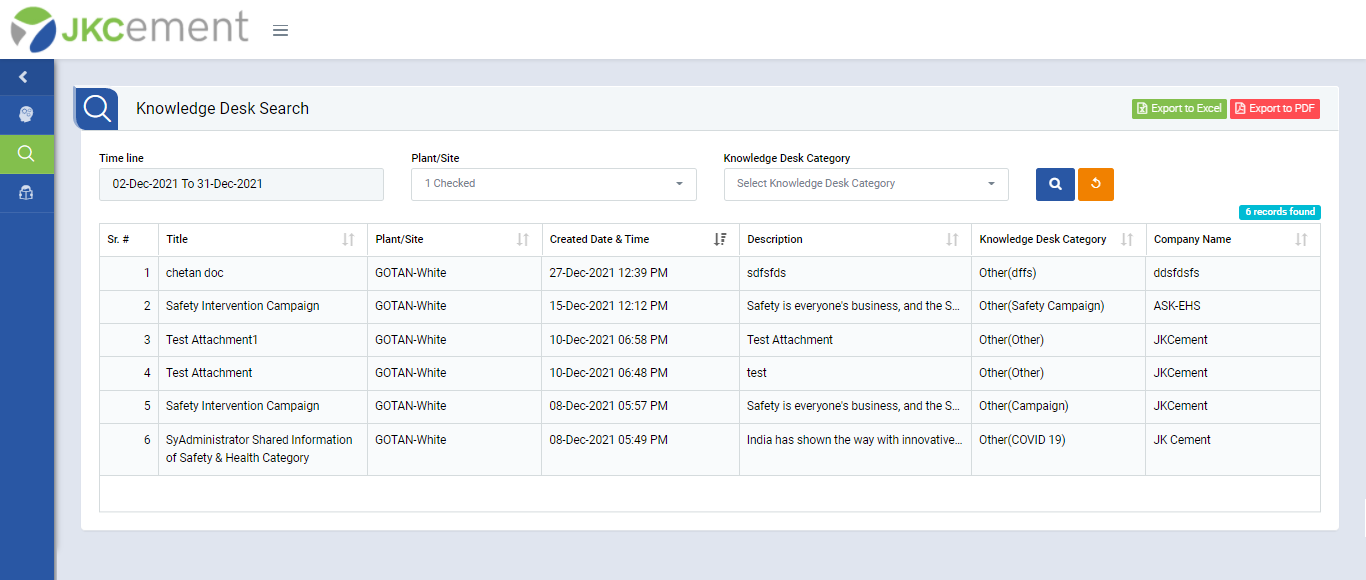
Image 1
- Go to Knowledge Desk | Knowledge Desk Search.
- Select search criteria such as Time line, Plant/Site and Knowledge Desk Category as per requirement.
- Click “Search” button to populate knowledge desk details in a tabular format.
- Click “Reset” button to clear all the selection criteria and refresh report screen.
- Click “Export to Excel” button on top right corner of the screen to export the report to excel spread sheet.
- Click “Export to PDF” button on top right corner of the screen to export the report to PDF file.