OHC : Report
OPD SEARCH
Objective: It allows user to search OPD.
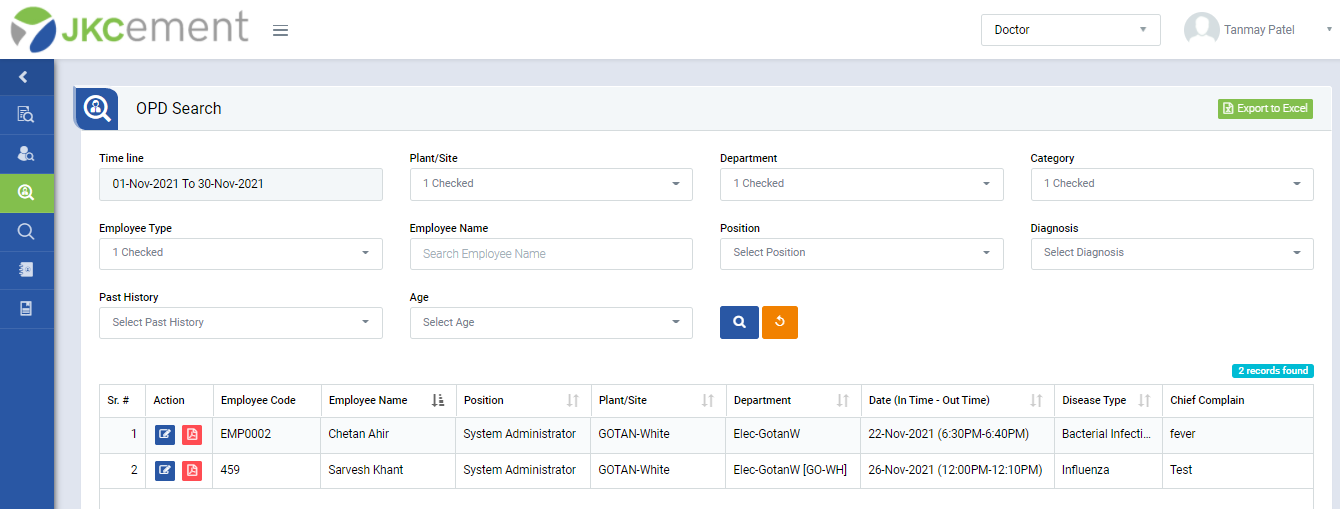
Image 1
- Login as “Medical Officer” or “Medical OHC User” or “Doctor” and go to OHC | Report | OPD Search screen.
- Apply filter as per your requirement.
- Click “Search” button to show report.
- Select Action to open the OPD or download the report in PDF format.