EHS Observation
Below steps to be followed to complete a EHS Observation report:
- Report HSE Observation
REPORT EHS OBSERVATION
Objective: It allows user to create, review and approve/reject Observations in the system. Any system User can report the observation.
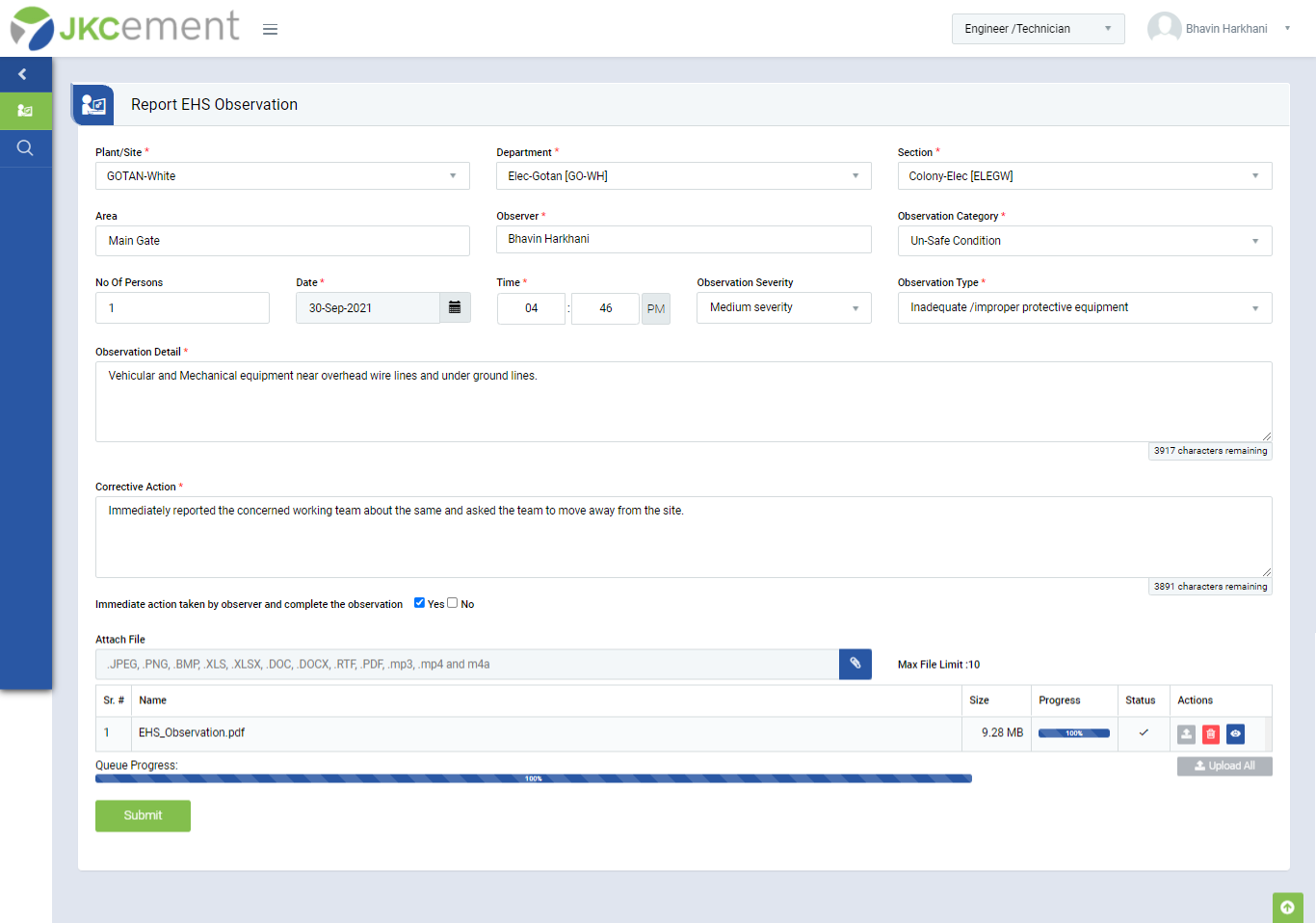
Image 1
- Select Plant, Department, Section, Area, Observer, Date & Time of observation being reported, Observation category Observation Type from the drop down list with Observation Details which are mandatory.
- The selection fields denoted by * are mandatory to select
- Details of the observer will be displayed by the person who is logging in the system.
- If Immediate Action taken by observer and completed the observation is selected as “Yes” then, Corrective Action becomes mandatory & Observation will directly close with action item.
- If marked “No”, Observation will be going for further review as per the workflow.
- Observer can attach files by taking action on Attach button.
- Click Upload button to upload the attached file and click Delete button to delete the file. (Total attachment files size upload limit up to 20MB and number of file attachment allow up to 10. Attachment files extension would be allowed such as “.JPEG, .PNG, .BMP, .XLS, .XLSX, .DOC, .DOCX, .RTF, .PDF, .mp3, .mp4, and .m4a”)
- Details of Corrective Actions is not mandatory and can be suggested by observer.
- The detail of Immediate Action taken by Observer and Complete the Observation can also be recorded.
- Submit button will report the observation and send the report to next responsible person in hierarchy.
Note :
- The reported observation can been seen in My Action | For Your Information tab.
- The fields marked with * are mandatory to be filled.