Near Miss
SEARCH NEAR MISS REPORT
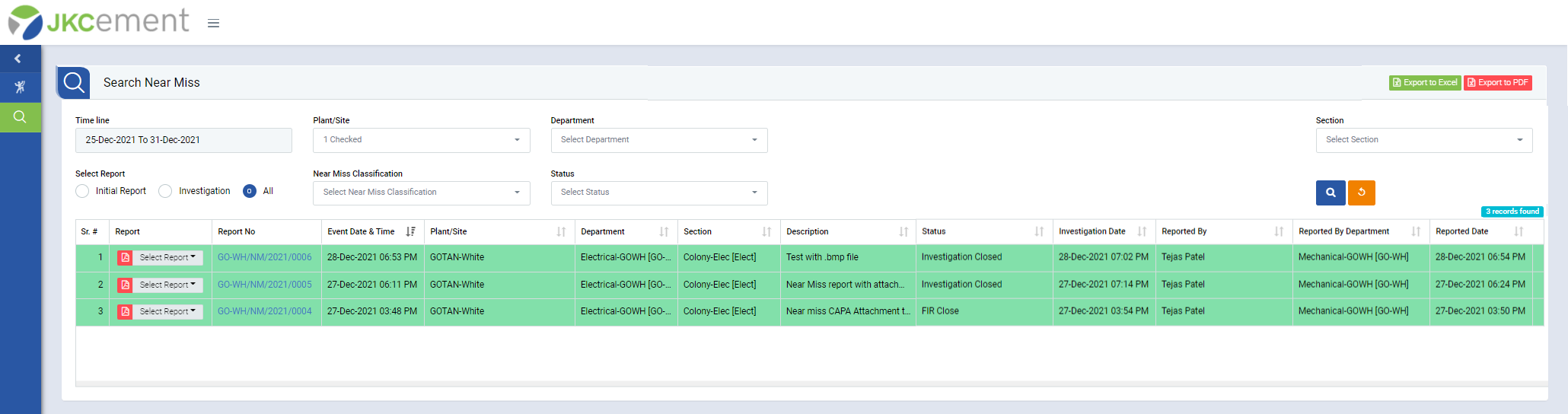
Image 1
- Select search criteria such as Time line, Plant / Site, Department, Section, Select Report, Near Miss Classification and Status as per requirement.
- Click “Search” button to populate Near Miss details in a tabular format.
- Click “Reset” button to clear all the selection criteria and refresh report screen.
- Click “Export to Excel” and “Export to PDF” button on top right corner of the screen to export the report to excel spread sheet and PDF respectively.
- Click Report No. in “Report No.” column to view the Near Miss details in different tab in the browser.