Safety Portal
CREATE SLIDER
Objective: It allows user to create slider to Home Page for Corporate level or Private level and pass information through it.
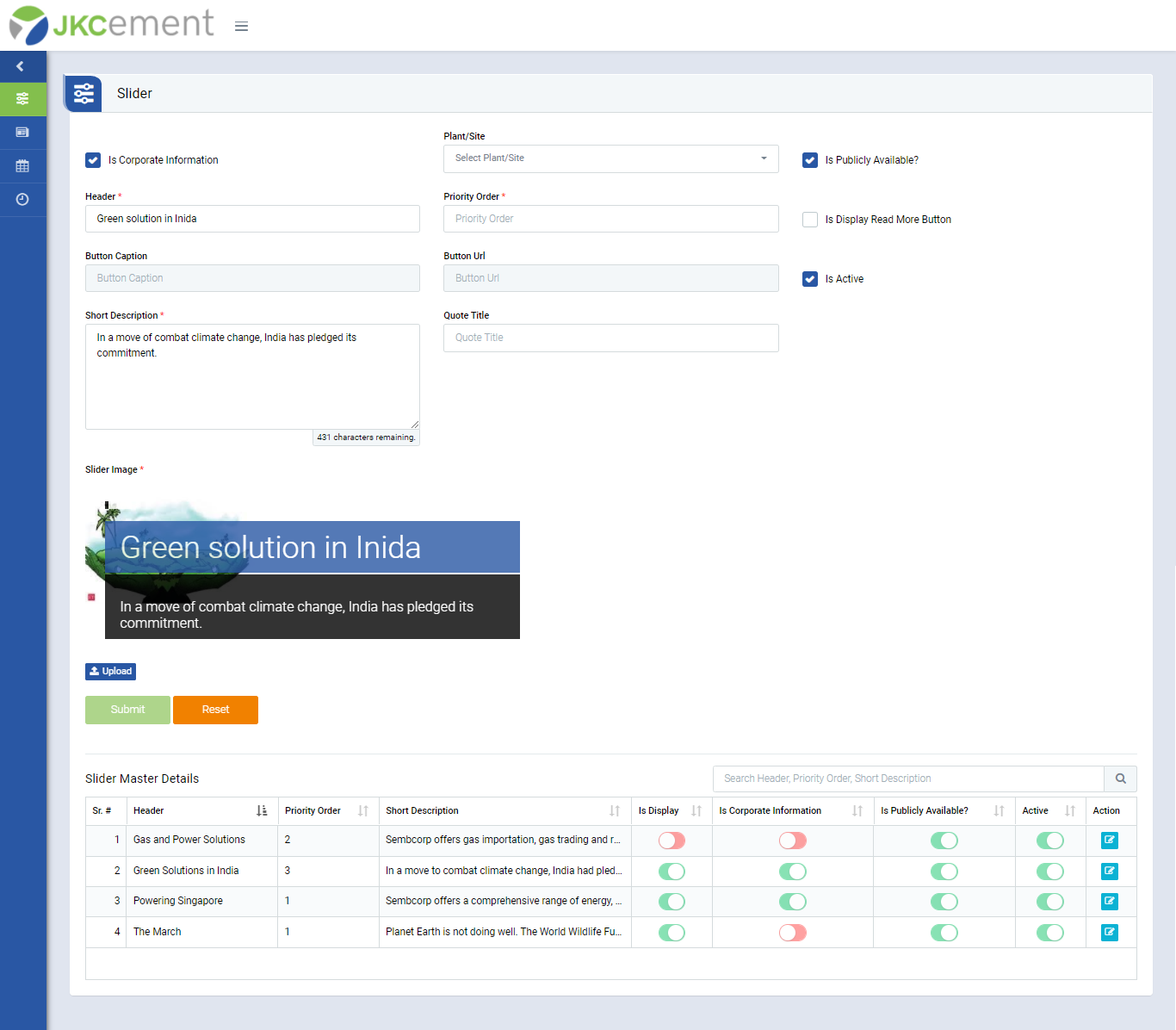
Image 1
- Go to Configuration | Safety Portal | Slider.
- Enter “Header”, “Priority Order”, “Short Description”, and “Slider Image” as per your requirement.
- Is Corporate Information : If “Is Corporate Information” check-box is checked then slider information is visible for corporate level. Otherwise unchecked it and select necessary Plant/Site. By Default it is checked.
- Is Publicly Available? : If “Is Publicly Available?” check-box is checked then slider information is available for public.You can show it without login. By Default it is checked.
- Is Display Read More Button : If ” Is Display Read More Button” check-box is checked then “Button Caption” and “Button Url” is enable for add more information. By Default it is unchecked.
- Click “Submit” button to save slider information.
Note :
- The fields marked with * are mandatory to be filled.
- 1240 X 600 resolution is necessary for Slider Image.