EHS Observation
REVIEW HSE OBSERVATION BY SECTION HEAD
- Login as Department Head/Section Head of the respective Department to review the EHS Observation. Go to My Action | For Your Review tab.
- All the Observation Report details will be populated in a tabular manner.
- Click Subject, Section, Action to be Taken,Assign Date, Target Date and Status on header on the table to view the Observation in ascending/descending order.
- Click on “Hyperlinked Subject ” in Subject column to review a Observation and screen will be opened in different tab.
- By default all prefilled data will be automatically filled and it will be disabled.
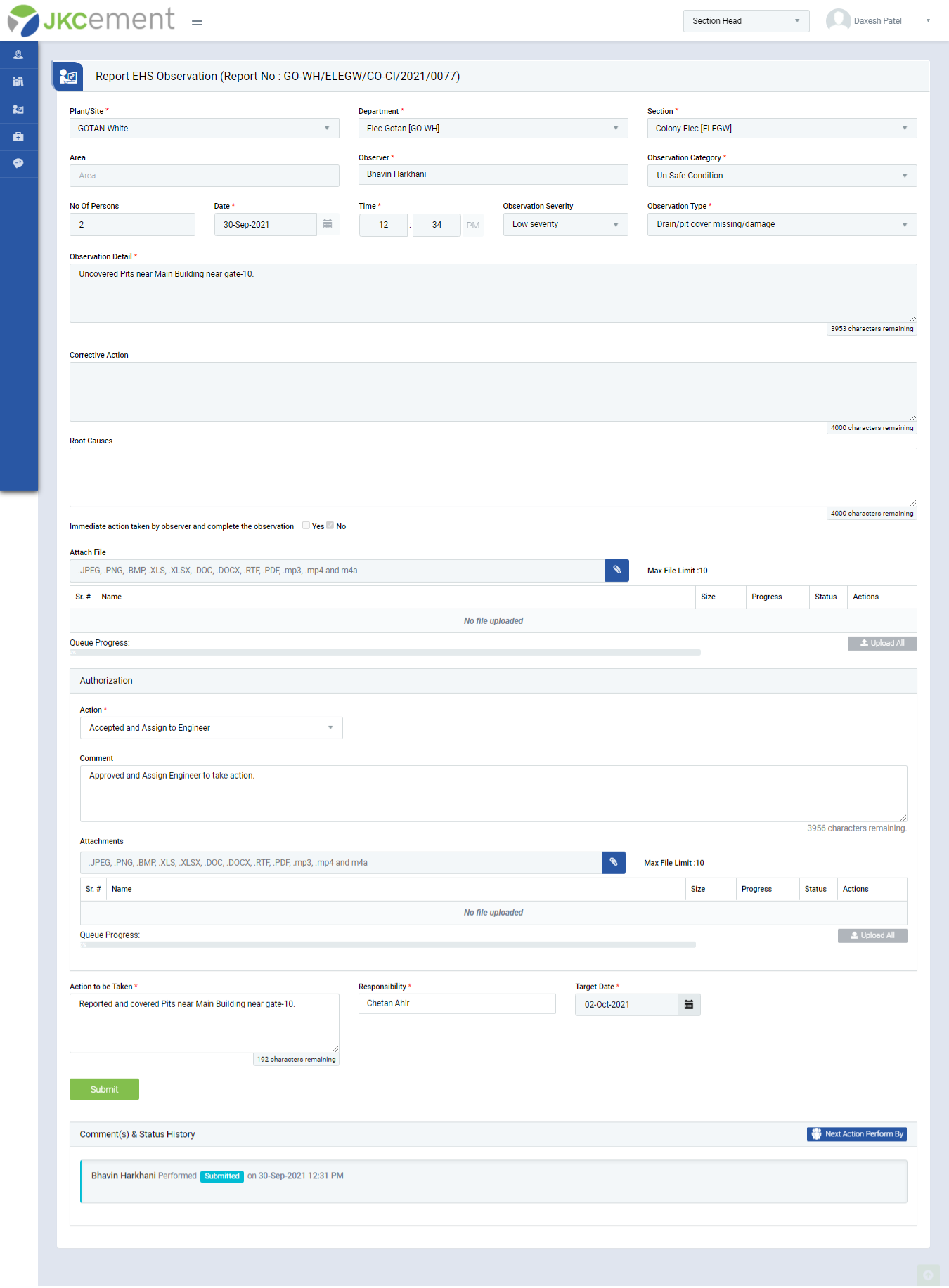
Image 1
- Select Authorization by selecting any one option from the drop down list.
- Accepted and assign to Engineer : Select this option if the observation reported found valid with CAPA adding by Section Head.Click Submit button to approve the Observation and Task get generated to responsible person.
- Forwarded to other department/section : Select this option if reported observation is not aimed to concerned department.
- “Submit” button will not get enable until status is not selected.
- On selection of Approved, Task get generated to Responsible person
Note :
- Task flow(CAPA) will work as per business rule