OHC : Pre-employment Medical Checkup
PRE-EMPLOYMENT IMPORT
Objective: To import details of Pre-employment check-up.
Below steps to be followed to import details of inventory stock and check-up:
- Import Pre-Employment: Import Pre-employment Check-up.
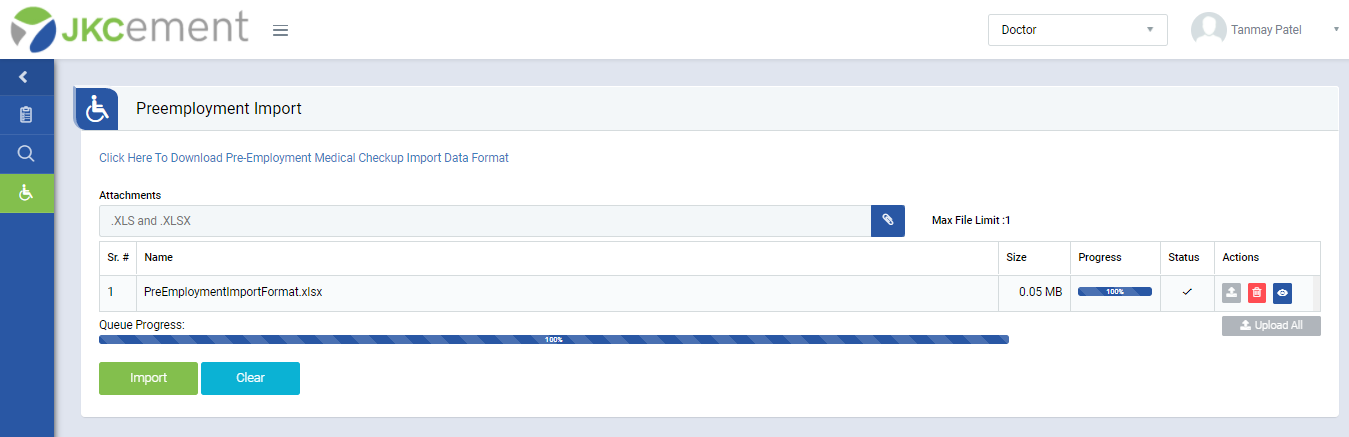
Image 1
- Login as “Medical Officer” or “Medical OHC User” or “Doctor” and go to OHC | Pre-employment Medical Check-up |Pre-employment Import.
- Select import sheet and upload it.
- Pre-employment will be done for Employee who will be joining J K Cement.
- Click “Submit” button to upload Pre-employment data.
Note :
- The fields marked with * are mandatory to be filled.