Dashboard
ACTION ITEM STATISTICS
Objective: It allows user to view the details as below.
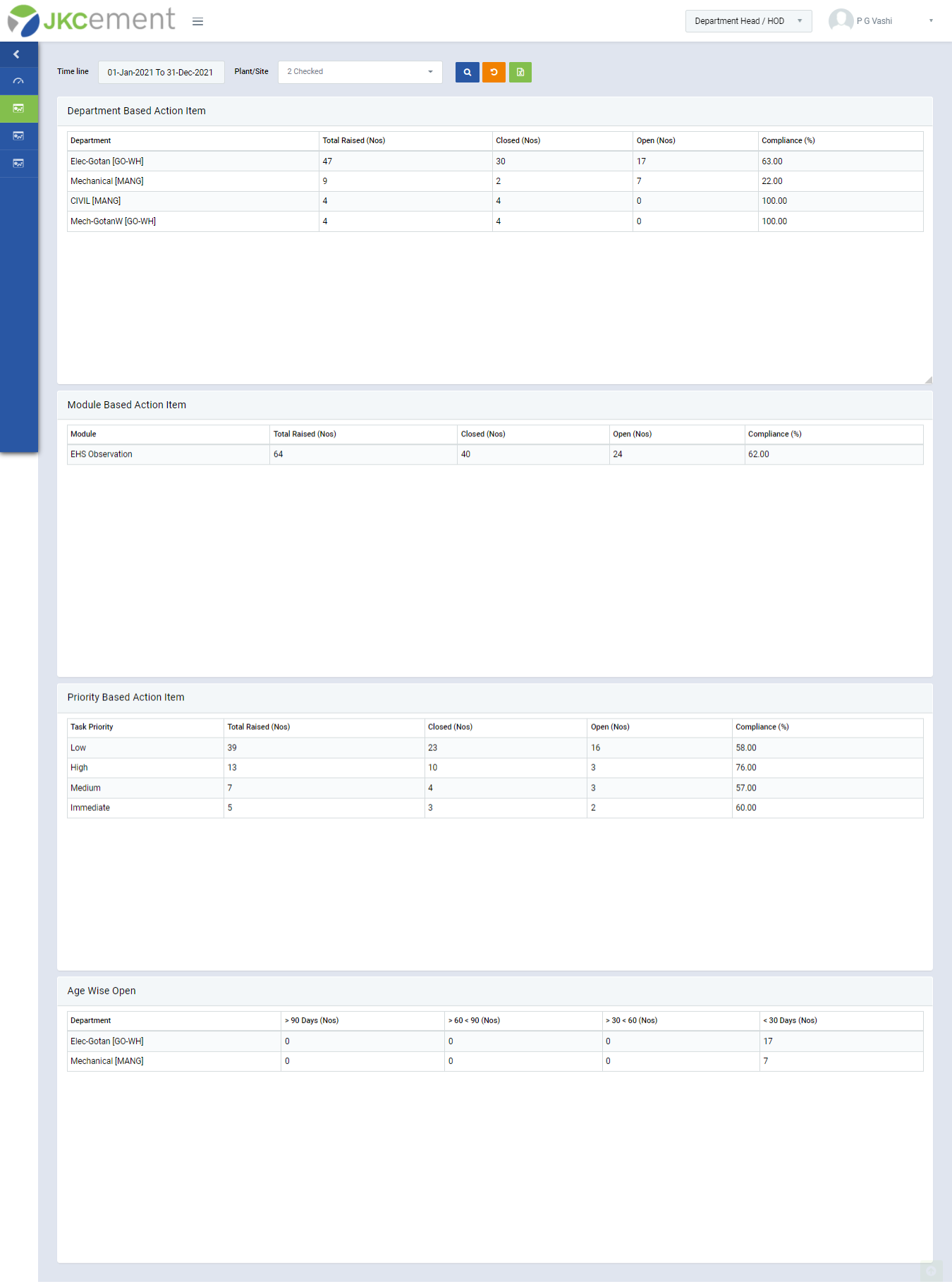
Image 1
- Select search criteria such as Time line, Plant/Site as per requirement.
- Click “Search” button to populate Action Item details in a tabular format.
- Click “Reset” button to clear all the selection criteria and refresh report screen.
- Click “Export to Excel button” to export the report to Excel.
- It fetches details like Department Based Action Item, Module Based Action Item, Priority Based Action Item, Age Wise Open.