OHC : Report
MEDICAL HEALTH INDEX
Objective: It allows user to check medical health index for employee of a particular plant.
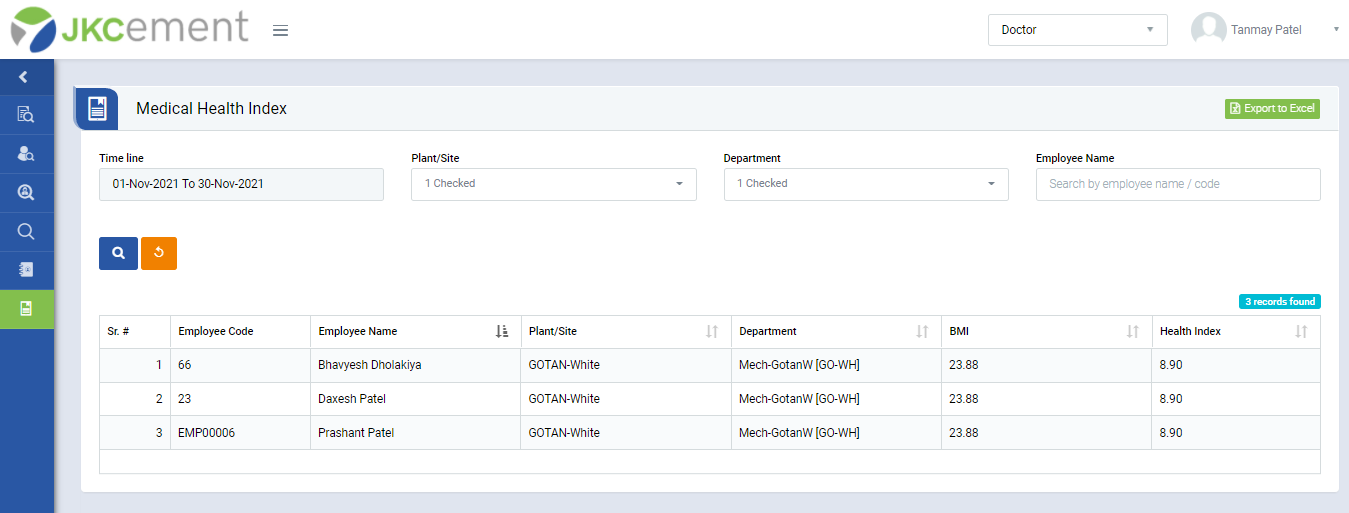
Image 1
- Login as “Medical Officer” or “Medical OHC User” or “Doctor” and go to OHC | Medical Health Index
- Select Time line, Plant/Site, Store, Department, Employee Name.
- Click “Search” button to populate data in tabular format with details as Sr. #, Employee Code, Employee Name, Plant/Site, Department, BMI, Health Index.