OHC : Inventory
TRANSFER MEDICINE
Objective: It allows user transfer medicines between stores/Plant/Site.
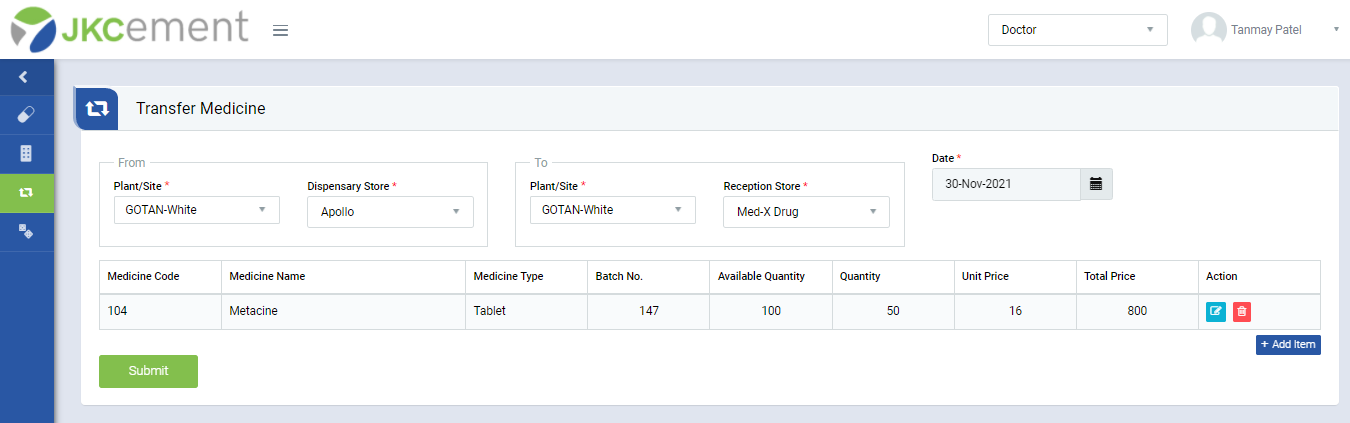
Image 1
- Login as “Medical Officer” or “Medical OHC User” or “Doctor” and go to OHC | Inventory |Transfer Medicine
- Enter Plant/Site, Dispensary Store from to Plant/Site, Dispensary Store.
- Transferred medicines can be added by clicking
 button.
button. - Selected medicines can be transferred to destination store and plant.
- Click “Submit” button to save the data.
Note :
- The fields marked with * are mandatory to be filled.