OHC : Checkup
PERIODIC MEDICAL CHECKUP
Objective: It allows user add Periodic Medical Check-up details for particular Family Person/ Employee.
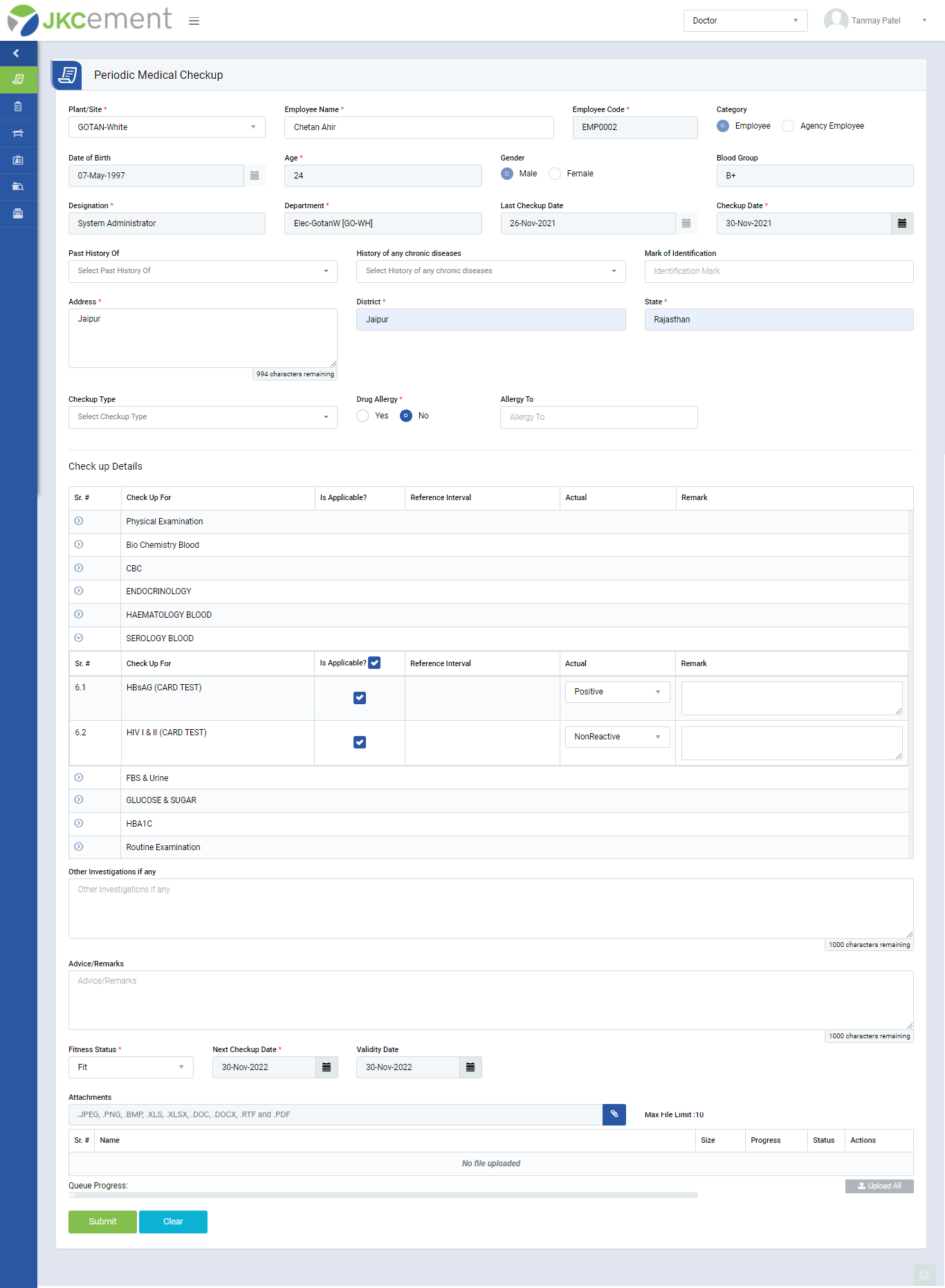
Image 1
- Login as “Medical Officer” or “Medical OHC User” or “Doctor” and go to OHC | Periodic Medical Checkup.
- Enter Employee Name in auto complete text box. (Employee Related will be displayed automatically when first 3 characters are typed)
- Only employee who are active in selected Plant/Site will be allowed for Periodic Medical Checkup.
- Click “Submit” button to save the data.
Note :
- The fields marked with * are mandatory to be filled.