OHC : Report
MEDICINE STOCK REPORT
Objective: It allows user search medicines as per stock.
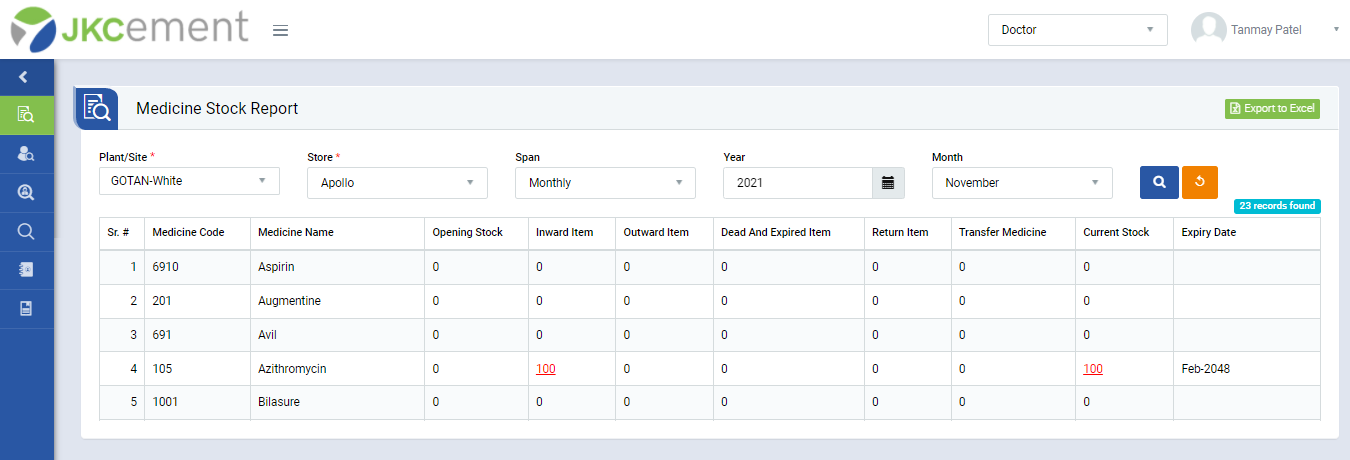
Image 1
- Login as “Medical Officer” or “Medical OHC User” or “Doctor” and go to OHC | Report | Medicine Stock Report screen.
- Select Plant/Site, Store, Span, Year,Month.
- Apply filter as per your requirement.
- Click “Search” button to show report.
Note :
- The fields marked with * are mandatory to be filled.